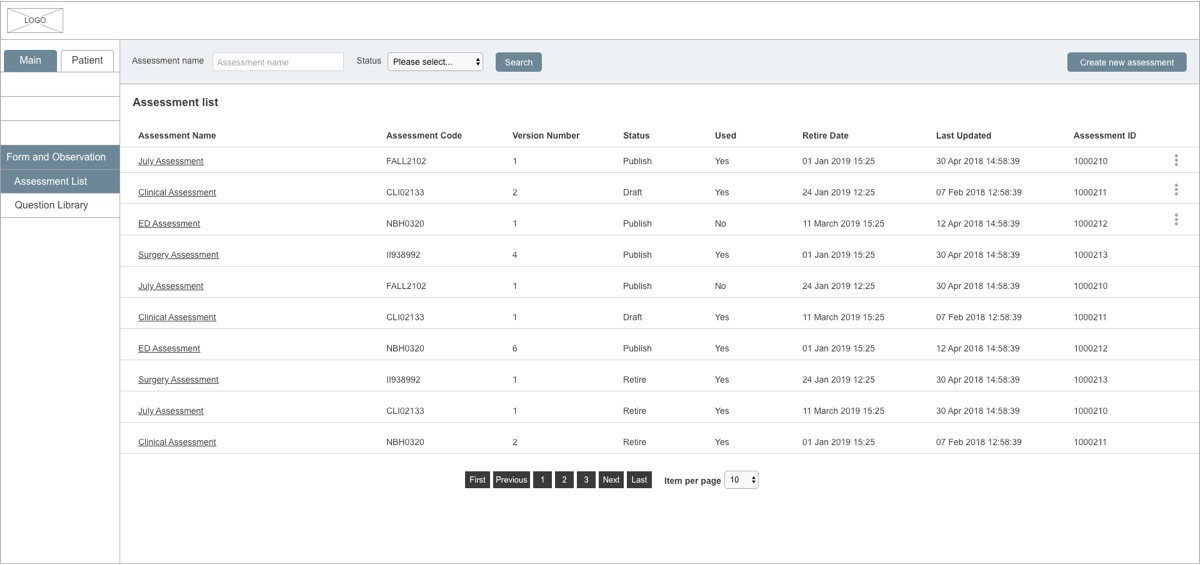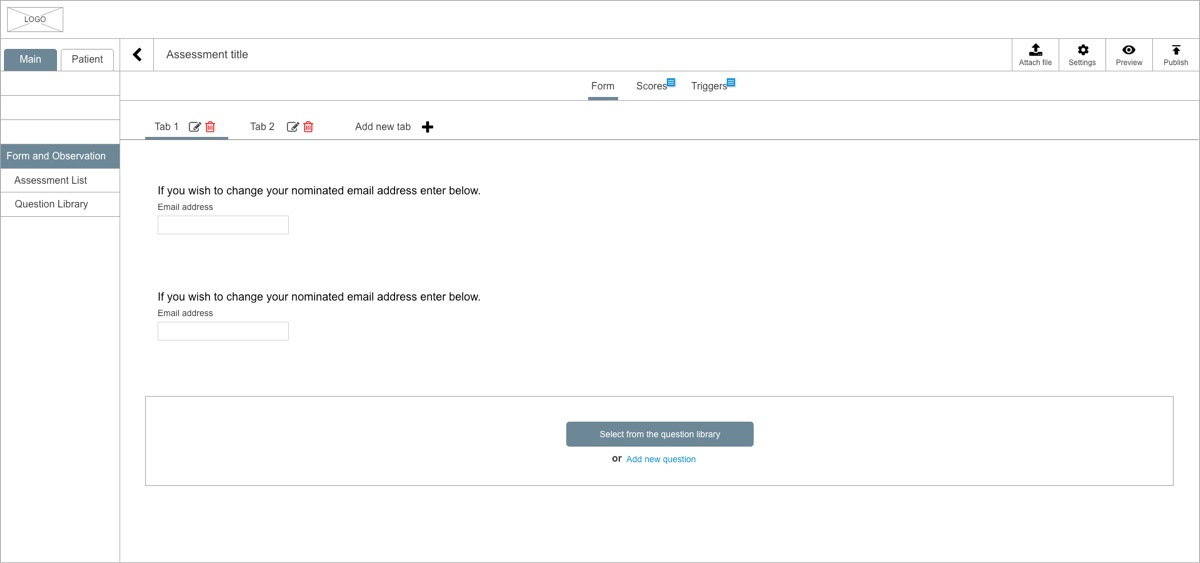UX Strategy
Assessment Setup
Assessment configuration is a major module which is use to design or configure patient assessment form. It is generally used by Application specialist or Admin staff, who are technically competent. Vision for new assessment configuration is to make it ease to use and have better user experience with minimal knowledge of the system for any type of users, who may or may not have sufficient domain knowledge.
Role
User Experience
Technology Used
Axure & Sketch
Research
The first thing was to understand business needs and technological parameters and best way to do that was to ask the actual users.Talking with current users explained what is the ongoing problem and how difficult it is to transfer assessment from hard copy to digital format. Some questions that were asked to the users were:
- How do they interact with the module?
- What are their specific task?
- How long does it take to finish create a assessment form?
- What platform and browsers they use to access the system?
- How satisfied are they with existing system?
User persona
The first thing was to understand business needs and technological parameters and best way to do that was to ask the actual users.
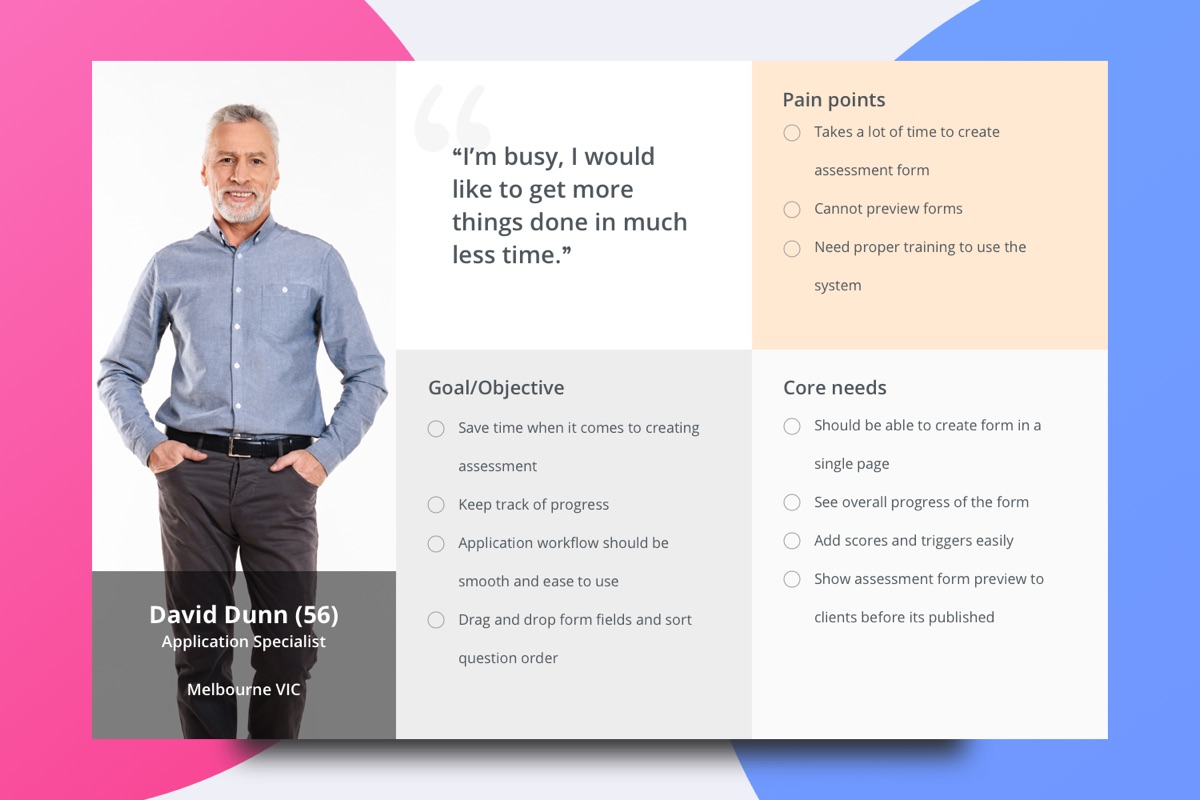
User stories
The first thing was to understand business needs and technological parameters and best way to do that was to ask the actual users.
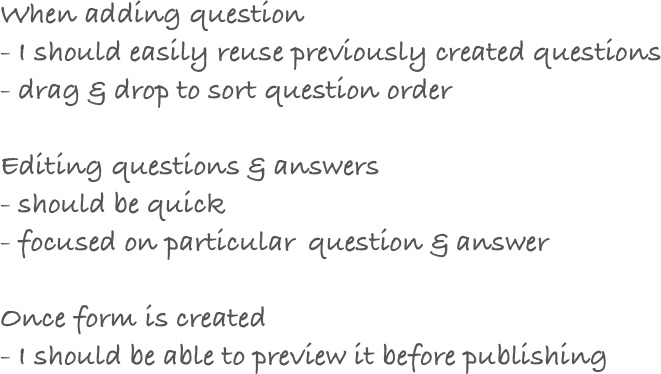
Information Architecture
The first thing was to understand business needs and technological parameters and best way to do that was to ask the actual users.
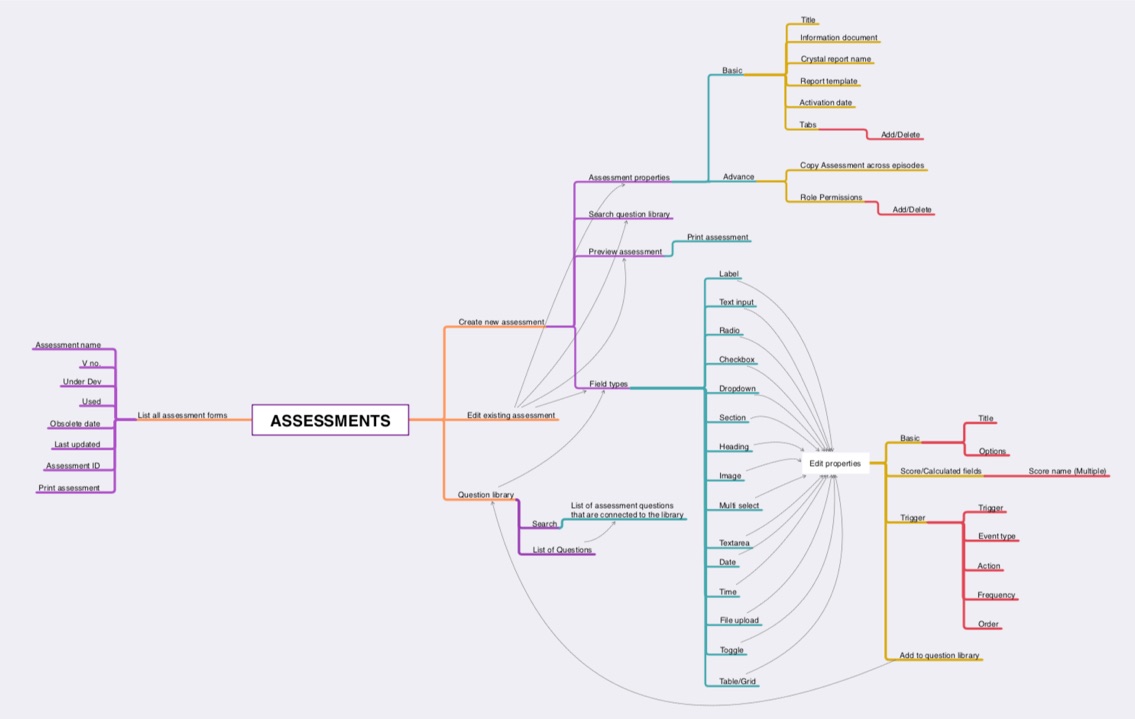
Empathy Map
The first thing was to understand business needs and technological parameters and best way to do that was to ask the actual users.
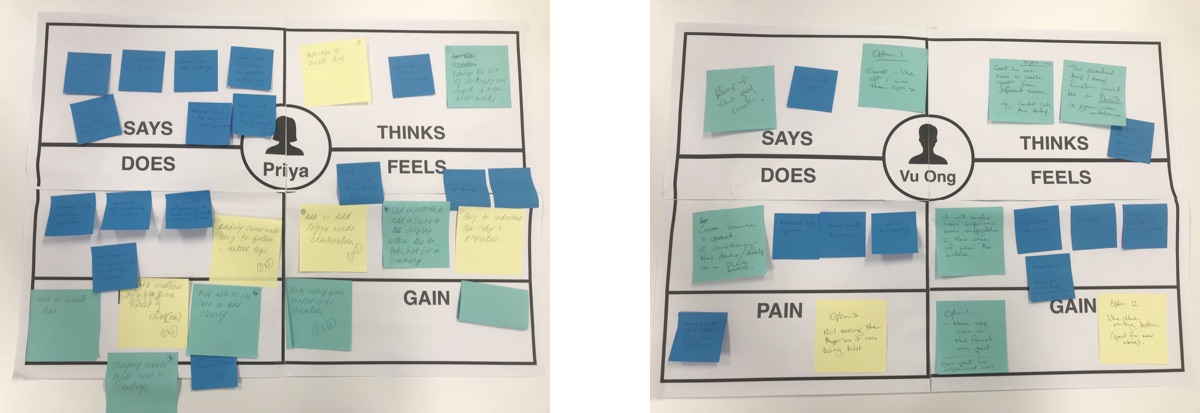
Ideation
Outcome from Usability testing
We did run a usability testing with 3 actual users of the application using different versions of interactive wireframe prototypes. This is what the users feedback was after the test. Compare to existing assessment configuration, new one is better, mainly because of following reasons:
- It focuses on which section you are editing
- Easy to find form elements to add
- Can create from one page which is far more better than juggling around pages?
- Question and answers can be added to question library. Easy to reuse in different assessment.
- Easy to add/delete - Scores & Triggers
- Option to sort questions by dragging saves a lot of time
- Previewing assessment before publishing is easy and helpful
Deliver
After research, ideation, prototype, usability testing and lots of evaluation, we finally came up with prototype that everyone agreed on. Then it was passed on to development team to build actual solution. When users started to use new assessment configuration to build forms for patient, users saved heaps of time, 7 hours for each assessment to be precise compare to old design.
Takeaways
It was a great experience to get knowledge about how things work in hospital and medical industry. It proves that no matter how good User interface or purpose of the application key is always user experience and it is always complex. Always keep on building and evaluating until you find best solution for the project at that time.